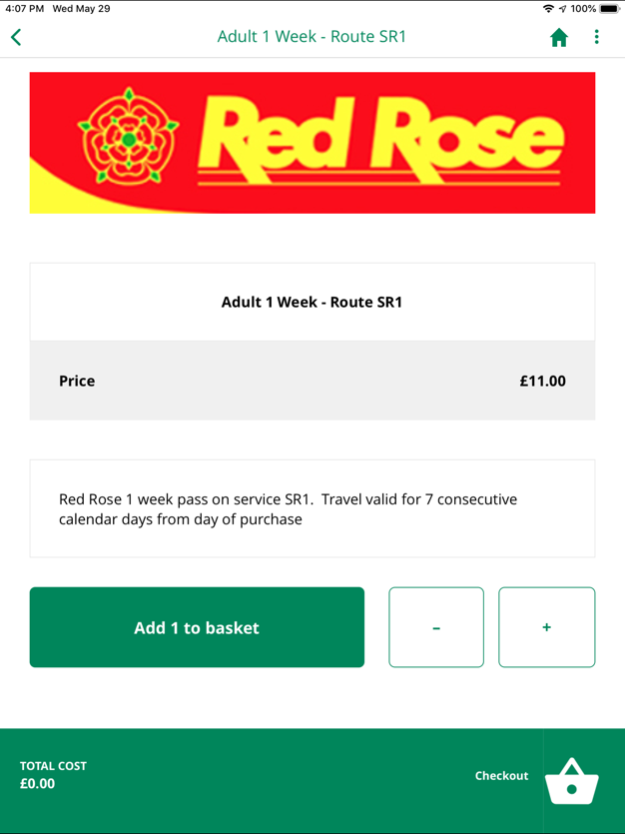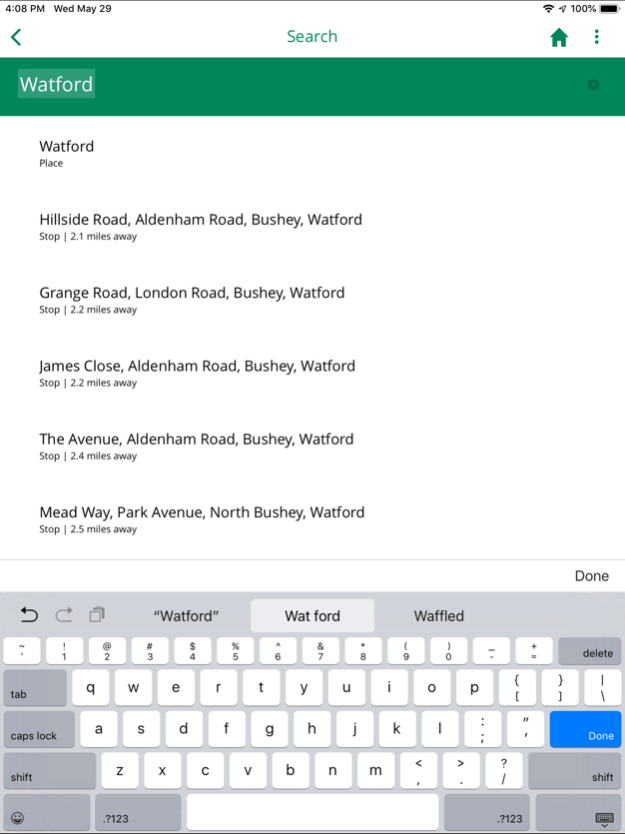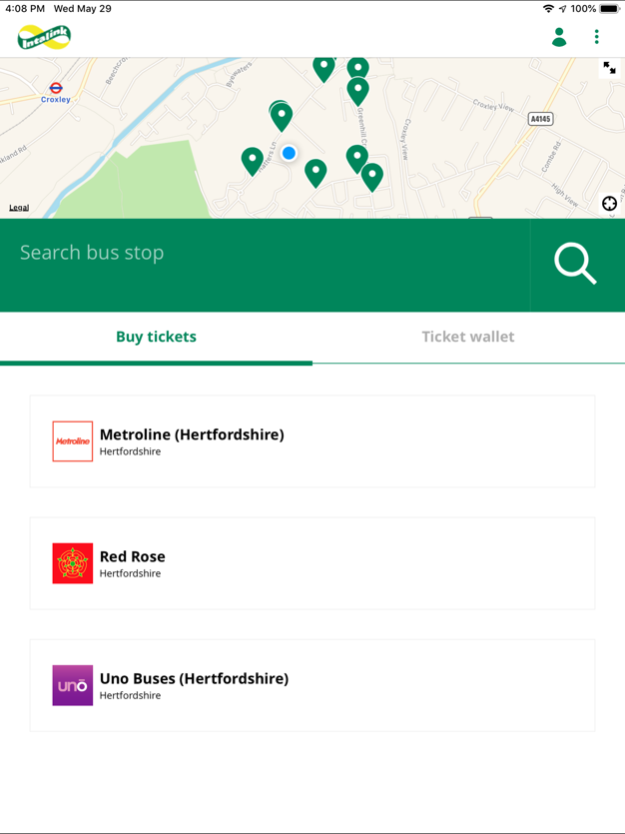Intalink M-Tickets 3.104
Continue to app
Free Version
Publisher Description
Intalink is a collaboration of bus and train operators with the Hertfordshire local authorities. This partnership promotes passenger transport and aims to provide the travelling public with the information needed to make travelling on public transport as easy as possible.
The Intalink Travel Information app helps you on your way when you travel by bus. This app provides real-time departure information for the majority of bus services in Hertfordshire and for all the bus stops in the county. The Intalink Travel Information app also provides for m-ticketing, allowing users to purchase a range of tickets on their phone prior to travel.
Getting bus times on your phone:
• Search for any bus stop using a name search.
• Selected from the returned list and the information about when buses are scheduled to arrive at the bus stop is shown. If real-time departure information is available then each bus will show the timetabled time and will also show the expected time of arrival to the bus stop, highlighting whether the bus is on time or delayed.
• Select a particular bus from the list and that will display the list of bus stops in the route which the bus runs along.
• A map will be shown on the home screen and this will show your location and the nearby bus stops around where you are is located.
• Select one of these bus stops on the map and view the buses that are upcoming for that bus stop.
• Favourite any bus stops selected.
Buying tickets:
• Browse the tickets available to purchase from the different operators.
• View all your purchased tickets in your ticket wallet.
• Tickets can be purchased using credit/debit card payments and depending on the bus operator Paypal or Apple Pay may be available.
• When browsing the ticket catalogue, you can add tickets to your basket, including multiples of a particular ticket or different tickets from the same provider.
• You can choose to gift a ticket after you have purchased it. The other user can claim a gifted ticket by downloading the Intalink Travel Information app and then clicking on the link that you sent to them. This will then create the gifted ticket on the other user’s device in an available status for them to activate when they are ready to.
• Use the ‘Buy Again’ option.
Nov 9, 2020
Version 3.104
iOS 14 support and bug fixes
About Intalink M-Tickets
Intalink M-Tickets is a free app for iOS published in the Recreation list of apps, part of Home & Hobby.
The company that develops Intalink M-Tickets is Corethree Ltd.. The latest version released by its developer is 3.104.
To install Intalink M-Tickets on your iOS device, just click the green Continue To App button above to start the installation process. The app is listed on our website since 2020-11-09 and was downloaded 30 times. We have already checked if the download link is safe, however for your own protection we recommend that you scan the downloaded app with your antivirus. Your antivirus may detect the Intalink M-Tickets as malware if the download link is broken.
How to install Intalink M-Tickets on your iOS device:
- Click on the Continue To App button on our website. This will redirect you to the App Store.
- Once the Intalink M-Tickets is shown in the iTunes listing of your iOS device, you can start its download and installation. Tap on the GET button to the right of the app to start downloading it.
- If you are not logged-in the iOS appstore app, you'll be prompted for your your Apple ID and/or password.
- After Intalink M-Tickets is downloaded, you'll see an INSTALL button to the right. Tap on it to start the actual installation of the iOS app.
- Once installation is finished you can tap on the OPEN button to start it. Its icon will also be added to your device home screen.